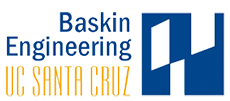CMPM 179-02/ARTG 179-02
Alternative Controllers: Designing Beyond the Joystick
Tuesday/Thursday 3:20pm – 4:55pm in Social Science 2 Room 071
Course Description:
Alternative Controllers: Designing Beyond the Joystick provides an introduction to Physical Computing and interaction design for students interested in building alternative physical interfaces for games, toys, and other interactive experiences. We will study and discuss examples of existing interfaces, brainstorm various scenarios the technology can be used in, and apply that knowledge towards the design/creation of our own alternative interfaces. Students will learn how to build prototypes that utilize a variety of switches and sensors in tandem with Arduino and Processing code to create novel interactions.
Please access the course through the Canvas system (https://canvas.ucsc.edu/) for more details, slides, etc.
Instructor Eddie Melcer's Contact:
Email: emelcer@ucsc.edu
Office Hours: Wednesday, 1 - 3 pm
Office Location: Social Emotional Technology Lab, E2 262
TA Kate Compton's Contact:
Email: kecompto@ucsc.edu
Office Hours: Tuesday/Thursday 1:30 – 3 pm
Office Location: Social Emotional Technology Lab, E2 262
Course Pre-requisites:
Student's should have completed an introductory programming course or at least be comfortable with learning to write small amounts of code in Java.
Required Materials:
The Smraza Super UNO Project starter kit or comparable set of sensors and hardware is required (https://www.amazon.com/Smraza-Project-Starter-Tutorials-Mega2560/dp/B01JL0AZRC).
Students must come with a working Arduino development board (preferably the Arduino Uno, Duemilanove or Diecimila), a breadboard, jumper wire set, photoresistors, one potentiometer, tilt switches, piezo buzzer, USB cable to connect Arduino to a laptop/computer, and laptop/computer to create Aurduino and Processing programs.
Course Objectives:
- Exploring context and possible applications of physical interfaces for games, toys and other interactive experiences.
- Developing a tool set to design meaningful physical interactions.
- Learning Physical Computing concepts (i.e., application of various sensors and switches).
- Connecting hardware to software with Arduino, Processing, and serial communication.
- Building prototypes that utilize custom game controllers.
- Becoming familiar with open source tools, DIY methodologies, and how to continue learning outside of class.
Course Structure:
This course combines hands on circuit building and coding projects with class discussions, lectures, and presentations.
Course Requirements:
Students are expected to attend class on time, complete homework assignments and Midterm/Final projects, participate in class discussions, present assignments/projects clearly and concisely, and cooperate in group projects.
Grading:
- Class participation 10% of grade (discussions and attendance)
- Homework 20% of grade
- Documenting homework, midterm, and final prototypes 20% of grade
- Midterm project 25% of grade
- Final project 25% of grade